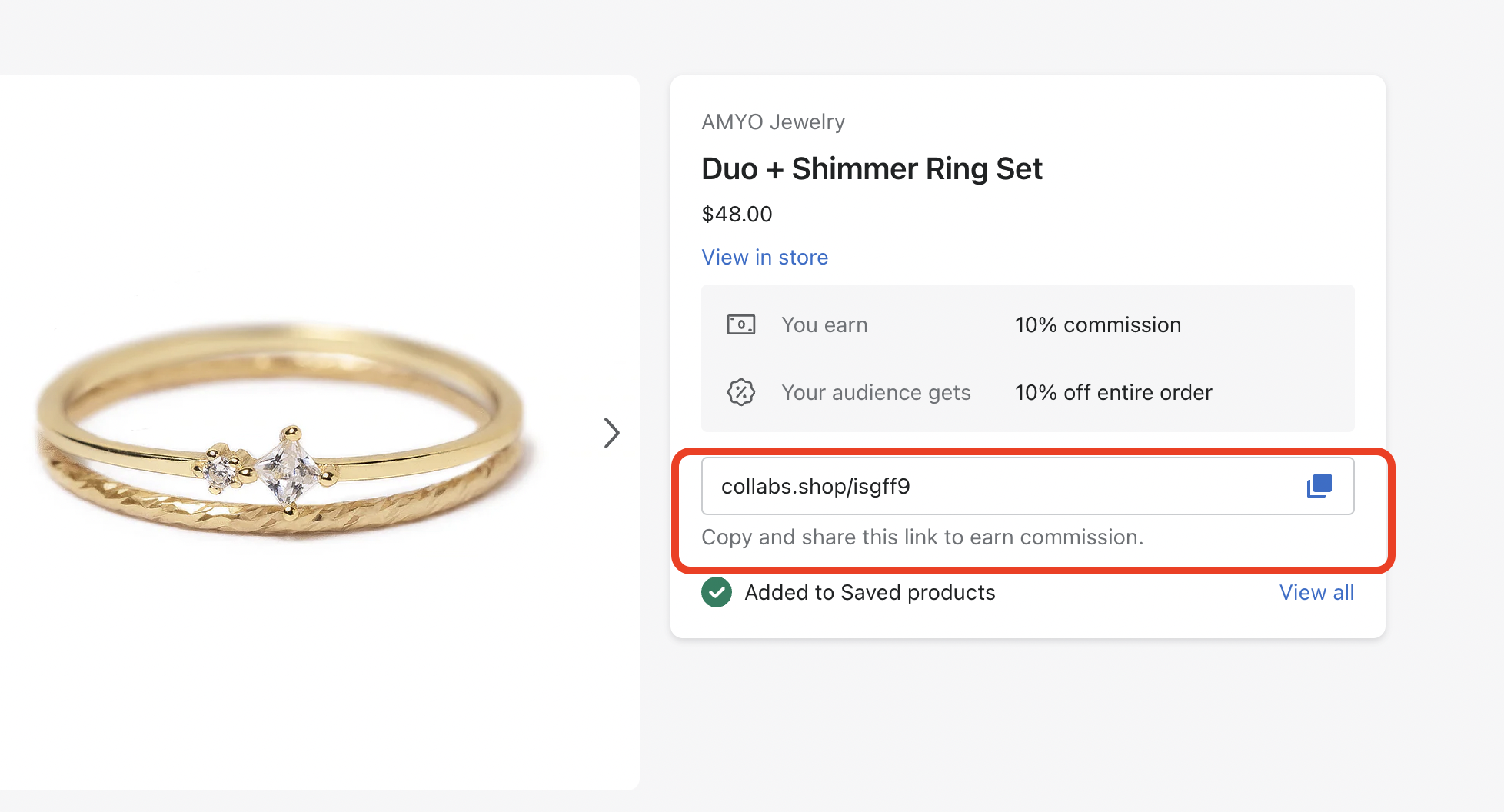Step 2: Issue your affiliate link and PostUpdated 19 days ago
Friendly reminder for posting instructions.
Here is a step-by-step guide on how to issue affiliate links on Shopify Collab:
- Go to the Shopify Collabs website and log in to your account.
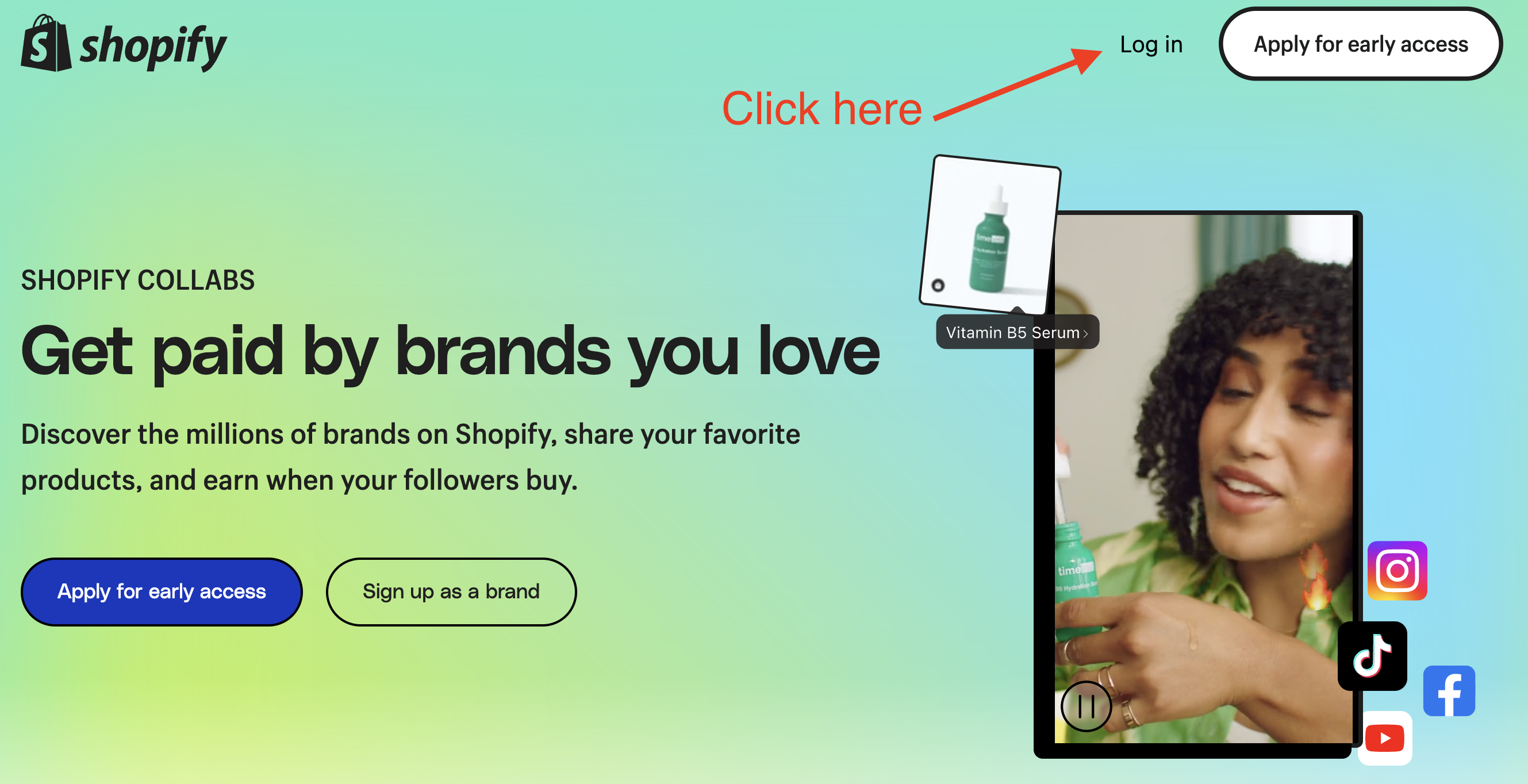
- Click "Affiliate products " to search for the products you want to promote with affiliate links.
- Enter a keyword or product name in the search bar and click "Search".
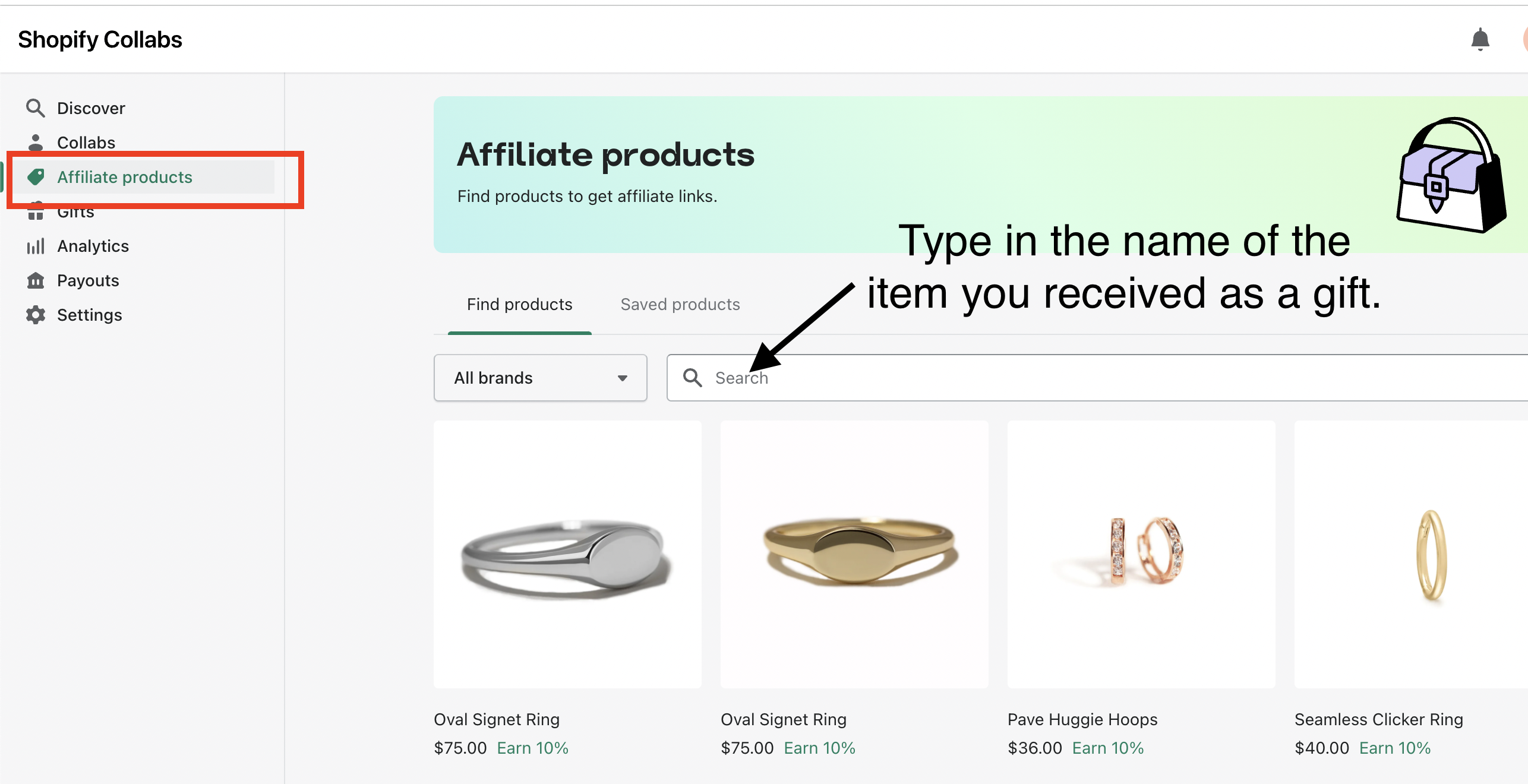
- On the product details page, click on the "Create Link" button
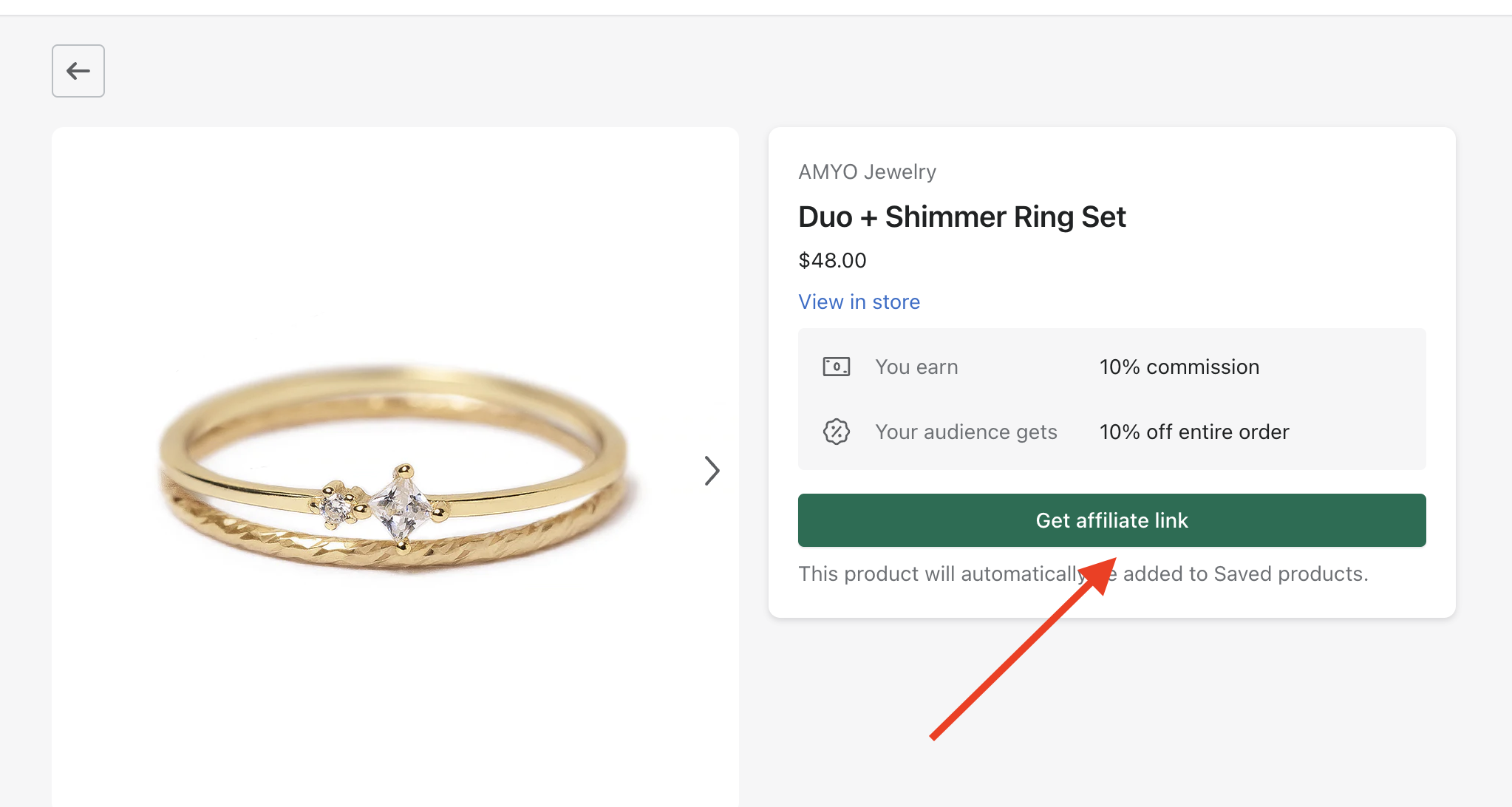
- Your affiliate link for that product is generated, and automatically added to Saved products.